.png)
Stand with the People of Ukraine
Support Peace in the Middle East
|
|
.png) |
Stand with the People of Ukraine |



International US QWERTY layout with AltGr (Right Alt) dead keys via AutoHotkey (Win), MSKLC (Win) and XKB/Xmodmap (Linux).
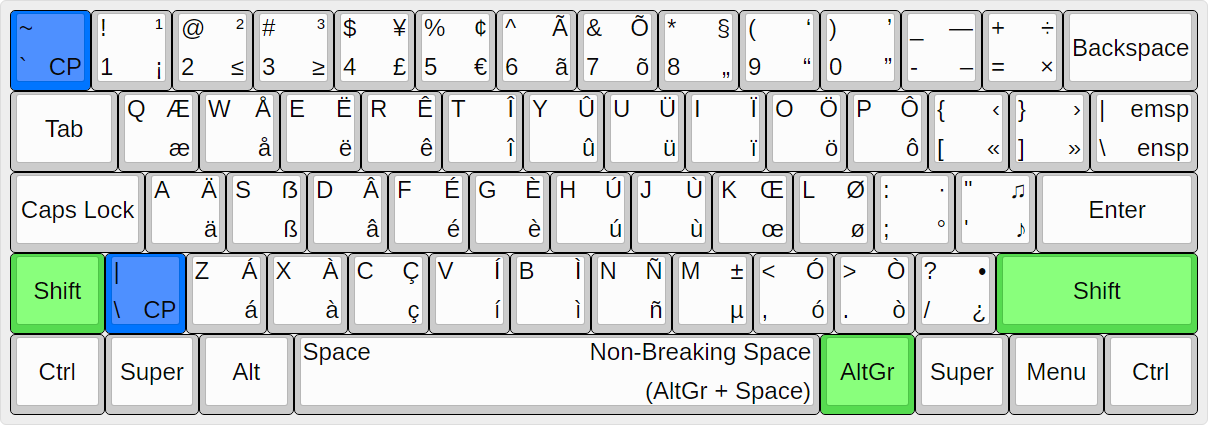
=> CP key (blue) : Compose Key (Multi_key), in combination with AltGr (Right Alt).
=> Note that the ISO key (next to Left Shift) is not present on standard ANSI keyboards.
UltimateKEYS keeps all base keys the same as US QWERTY. However, holding down Right Alt (+ Shift) makes other diacritics and symbols accessible.
Via the 'Compose Key' (CP), even lots more diacritics and symbols can be accessed.
It also shares some similarities with "US-International". However, this project attempts to solve the most common difficulties from this counterpart.
One of those : the quotes issue, with ' and " now accessible as usual (or expected).
Further on, UltimateKEYS attempts to harmonize languages with Latin-based alphabets on US QWERTY, and has borrowed some aspects from EurKEY (also GPL v3) and US-International.
UltimateKEYS is optimized for most languages from Western Europe and the Americas, specifically :
English, Danish, Dutch, Estonian, Finnish, French, German, Italian, Norwegian, Portuguese, Spanish and Swedish (+ some variants).
For Eastern European languages, plus others (having Latin alphabets), their specific additional letters and diacritics are accessible via the Compose Key.
Note that in the new version, the acute and grave accents have switched places.
(The former placements can be found at : UltimateKEYS - Legacy Website)
=> Win/Linux : Only use "BASIC LATIN" characters (codes 32 to 126) for your Windows, Microsoft Live and Linux passwords !
Otherwise, it might be impossible to type any Unicode character higher than "Basic Latin" at the login screen/prompt (due to a different keyboard configuration) ! => ACCOUNT LOCKOUT
=> Win/Linux : ALWAYS make your system passwords VISIBLE during modification !




UltimateKEYS is Free Software and is licensed under the GNU General Public License Version 3 (base layout: Public Domain).
The base layout fully implements US QWERTY, and has borrowed some aspects from EurKEY (also GPL v3) and US-International.
This website and its contents are licensed under the GNU Free Documentation License Version 1.3.
The Dove of Peace (via Wikimedia Commons) is licensed under Creative Commons Attribution-ShareAlike 3.0 Unported.
Which two kinds of things are absolutely set to survive a nuclear war (or disaster) anyway ?
For the very case you prefer to stay in the dark about this website, please also give it a try in 'dark mode' (browser/system settings)...
It really looks marvel[l]ous anyway ! ;)
Note : 'AltGr' is an abbreviation for 'Alt(ernate) Graph(ic)'.


