
Stand with the People of Ukraine
Stop the Genocide in Gaza
Support Peace in the Middle East
Justice and Freedom for Robin Garbutt
 |
Stand with the People of Ukraine |



UltimateKEYS has borrowed some aspects from EurKEY (and US-International). Both projects are licensed as GPL v3.
See also :
EurKEY Keyboard Layout (by Steffen Brüntjen) : https://eurkey.steffen.bruentjen.eu/
EurKEY - Clone Project : https://github.com/pieter-degroote/EurKEY-clone
(unofficial clone having the math symbols working again in EurKEY v1.3, plus support for AutoHotkey v2/v1.1)
AutoHotkey (Win) : scripts for AutoHotkey v2/v1.1, all keys and Compose Key sequences (etc.) have been 'well-documented' in the comments. :)
MSKLC (Win) : another implementation, without Compose Key.
Note that this is a slimmed-down version, since MSKLC does not support multiple keystrokes as a sequence for a dead key. That way, a 'Compose Key' is not possible.
Linux :
Two implementations are supported : XKB (xkeyboard-config) and Xmodmap.
Optionally, the Compose Key sequences can be applied via "~/.XCompose".
'.keylayout' format (macOS, Apple) : an implementation for macOS, without Compose Key.
Please note that this work is still in its testing/experimental stage (see: 'Known Issues - Disclaimer' section).
See on GitHub : https://github.com/pieter-degroote/UltimateKEYS-testing/tree/master/keylayout
Keyboard layout images : source images available via 'keyboard-layout-editor.com'
Some (smaller) changes have been made to the base (main) layout :
The superscript 2 and 3 (², ³) have been put on the same positions as US-International.
The musical notes (♫, ♪) have been assigned to somewhat more mnemonic places, on keys 2 and 8.
The section sign (§) has been moved to AltGr+Shift+3.
The a and o with tilde (ã, õ) and i with acute and grave (í, ì) have been swapped.
The o with acute and grave (ó, ò) have been put to the right of the letter L.
The degree sign (°) has been moved to AltGr+, and the middle dot (·) to AltGr+.
The 'less-than or equal to' and 'greater-than or equal to' (≤, ≥) have been moved to AltGr+Shift+< and AltGr+Shift+>.
UltimateKEYS with Compose Key and MSKLC edition :
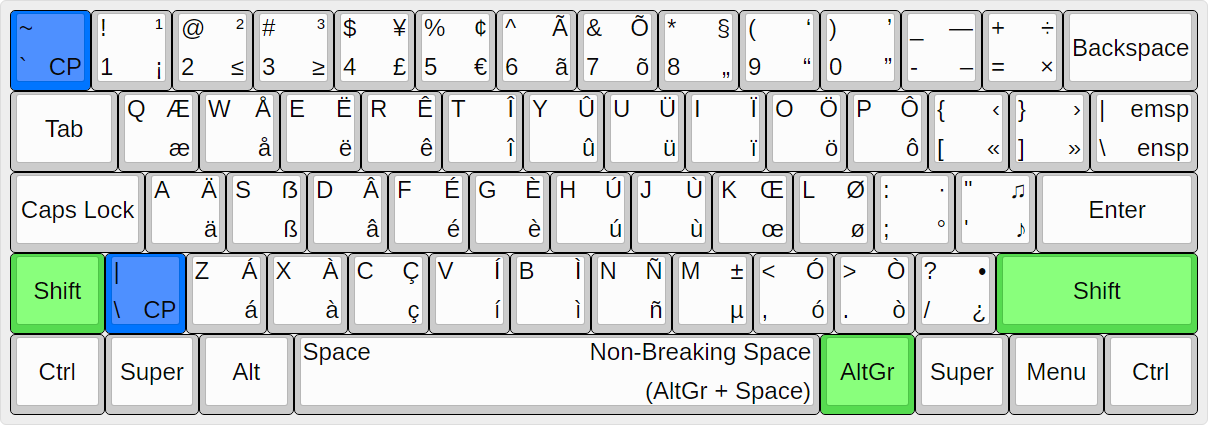
 - Keyboard Layout Image.png)
For some former changes, please see : https://github.com/pieter-degroote/UltimateKEYS/discussions
The acute and grave accents have been swapped on the main layout, thanks to the advice from liegepr (on 2023-12-29).
Later releases feature an advanced 'Compose Key' (Multi_key) function. This multi-purpose dead key has been put on the top left position of the layout, and also on the ISO key, next to the Left Shift, for most European keyboards (see AltGr + 'grave/tilde' and AltGr + 'ISO key').
This new Linux-style 'Compose Key' allows for typing even wider amounts of diacritics and symbols, each with two additional keystrokes.
This move has put some accented letters and symbols on other, and hopefully, more favo[u]rable positions than before.
Some letters, like 'ð/Ð' (eth), 'þ/Þ' (thorn), 'ý/Ý', 'ÿ/Ÿ', and the former dead keys (except upper left position) have been substituted with more widely used letters with circumflex and tilde (for French, Portuguese...), plus some spacing characters, general punctuation and math symbols have been added to the main layout.
The ligature œ/Œ has been moved to AltGr+(Shift+)K (corresponds with existing Linux implementations).
The ligature ij/IJ (ij/IJ) has been moved to the Compose Key (generally always two separate characters in Dutch, since Dutch (Flemish) is my mother tongue).
Plus lots of other changes and/or improvements...
UltimateKEYS - Website
UltimateKEYS - Legacy Website
=> Win/Linux : Only use "BASIC LATIN" characters (codes 32 to 126) for your Windows, Microsoft Live and Linux passwords !
Otherwise, it might be impossible to type any Unicode character higher than "Basic Latin" at the login screen/prompt (due to a different keyboard configuration) ! => ACCOUNT LOCKOUT
=> Win/Linux : ALWAYS make your system passwords VISIBLE during modification !



UltimateKEYS is Free Software and is licensed under the GNU General Public License Version 3 (base layout: Public Domain).
This website and its contents are licensed under the GNU Free Documentation License Version 1.3.
The Dove of Peace (via Wikimedia Commons) is licensed under Creative Commons Attribution-ShareAlike 3.0 Unported.